245 lines
8.3 KiB
Markdown
245 lines
8.3 KiB
Markdown
|
|
#node-mysql2
|
||
|
|
|
||
|
|
[](http://travis-ci.org/sidorares/node-mysql2) [](https://gemnasium.com/npms/mysql2) [TODO](https://github.com/cainus/node-coveralls): [](https://coveralls.io/r/sidorares/node-mysql2)
|
||
|
|
|
||
|
|
|
||
|
|
Mysql client for node.js. Written in native JavaScript and aims to be mostly api compatible with [node-mysql](https://github.com/felixge/node-mysql)
|
||
|
|
|
||
|
|
[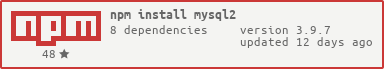](https://nodei.co/npm/mysql2/)
|
||
|
|
[](https://nodei.co/npm/mysql2/)
|
||
|
|
|
||
|
|
## Features
|
||
|
|
|
||
|
|
In addition to client-side query/escape and connection pooling
|
||
|
|
|
||
|
|
- MySQL server API for proxies and mocks
|
||
|
|
- SSL and compression
|
||
|
|
- prepared statements
|
||
|
|
- binlog protocol client
|
||
|
|
|
||
|
|
## Documentation
|
||
|
|
|
||
|
|
See [node-mysql](https://github.com/felixge/node-mysql) documentation. If you see api incompatibilities, please report via github issue.
|
||
|
|
|
||
|
|
## Known incompatibilities with node-mysql
|
||
|
|
|
||
|
|
All numeric types converted to numbers. In contrast to node-mysql `zeroFill` flag is ignored in type conversion
|
||
|
|
You need to check corresponding field zeroFill flag and convert to string manually if this is of importance to you.
|
||
|
|
|
||
|
|
DECIMAL and NEWDECIMAL types always returned as string
|
||
|
|
|
||
|
|
## Known not yet supported features
|
||
|
|
|
||
|
|
`LOAD DATA INFILE` and `SELECT INTO OUTFILE`
|
||
|
|
`client.changeUser()`
|
||
|
|
|
||
|
|
## Examples
|
||
|
|
|
||
|
|
Simple select:
|
||
|
|
|
||
|
|
```js
|
||
|
|
var mysql = require('mysql2');
|
||
|
|
var connection = mysql.createConnection({ user: 'test', database: 'test'});
|
||
|
|
|
||
|
|
connection.query('SELECT 1+1 as test1', function(err, rows) {
|
||
|
|
//
|
||
|
|
});
|
||
|
|
```
|
||
|
|
|
||
|
|
Prepared statement and parameters:
|
||
|
|
|
||
|
|
```js
|
||
|
|
var mysql = require('mysql2');
|
||
|
|
var connection = mysql.createConnection({ user: 'test', database: 'test'});
|
||
|
|
|
||
|
|
connection.execute('SELECT 1+? as test1', [10], function(err, rows) {
|
||
|
|
//
|
||
|
|
});
|
||
|
|
```
|
||
|
|
|
||
|
|
Connecting over encrypted connection:
|
||
|
|
|
||
|
|
```js
|
||
|
|
var fs = require('fs');
|
||
|
|
var mysql = require('mysql2');
|
||
|
|
var connection = mysql.createConnection({
|
||
|
|
user: 'test',
|
||
|
|
database: 'test',
|
||
|
|
ssl: {
|
||
|
|
key: fs.readFileSync('./certs/client-key.pem'),
|
||
|
|
cert: fs.readFileSync('./certs/client-cert.pem')
|
||
|
|
}
|
||
|
|
});
|
||
|
|
connection.query('SELECT 1+1 as test1', console.log);
|
||
|
|
```
|
||
|
|
|
||
|
|
You can use 'Amazon RDS' string as value to ssl property to connect to Amazon RDS mysql over ssl (in that case http://s3.amazonaws.com/rds-downloads/mysql-ssl-ca-cert.pem CA cert is used)
|
||
|
|
|
||
|
|
```
|
||
|
|
var mysql = require('mysql2');
|
||
|
|
var connection = mysql.createConnection({
|
||
|
|
user: 'foo',
|
||
|
|
password: 'bar',
|
||
|
|
host: 'db.id.ap-southeast-2.rds.amazonaws.com',
|
||
|
|
ssl: 'Amazon RDS'
|
||
|
|
});
|
||
|
|
|
||
|
|
conn.query('show status like \'Ssl_cipher\'', function(err, res) {
|
||
|
|
console.log(err, res);
|
||
|
|
conn.end();
|
||
|
|
});
|
||
|
|
```
|
||
|
|
Receiving rows as array of columns instead of hash with column name as key:
|
||
|
|
|
||
|
|
```js
|
||
|
|
var options = {sql: 'select A,B,C,D from foo', rowsAsArray: true};
|
||
|
|
connection.query(options, function(err, results) {
|
||
|
|
/* results will be an array of arrays like this now:
|
||
|
|
[[
|
||
|
|
'field A value',
|
||
|
|
'field B value',
|
||
|
|
'field C value',
|
||
|
|
'field D value',
|
||
|
|
], ...]
|
||
|
|
*/
|
||
|
|
});
|
||
|
|
|
||
|
|
```
|
||
|
|
|
||
|
|
Connecting using custom stream:
|
||
|
|
|
||
|
|
```js
|
||
|
|
var net = require('net');
|
||
|
|
var mysql = require('mysql2');
|
||
|
|
var shape = require('shaper');
|
||
|
|
var connection = mysql.createConnection({
|
||
|
|
user: 'test',
|
||
|
|
database: 'test',
|
||
|
|
stream: net.connect('/tmp/mysql.sock').pipe(shape(10)) // emulate 10 bytes/sec link
|
||
|
|
});
|
||
|
|
connection.query('SELECT 1+1 as test1', console.log);
|
||
|
|
```
|
||
|
|
|
||
|
|
Simple mysql proxy server:
|
||
|
|
|
||
|
|
```js
|
||
|
|
var mysql = require('mysql2');
|
||
|
|
|
||
|
|
var server = mysql.createServer();
|
||
|
|
server.listen(3307);
|
||
|
|
server.on('connection', function(conn) {
|
||
|
|
console.log('connection');
|
||
|
|
|
||
|
|
conn.serverHandshake({
|
||
|
|
protocolVersion: 10,
|
||
|
|
serverVersion: 'node.js rocks',
|
||
|
|
connectionId: 1234,
|
||
|
|
statusFlags: 2,
|
||
|
|
characterSet: 8,
|
||
|
|
capabilityFlags: 0xffffff
|
||
|
|
});
|
||
|
|
|
||
|
|
conn.on('field_list', function(table, fields) {
|
||
|
|
console.log('field list:', table, fields);
|
||
|
|
conn.writeEof();
|
||
|
|
});
|
||
|
|
|
||
|
|
var remote = mysql.createConnection({user: 'root', database: 'dbname', host:'server.example.com', password: 'secret'});
|
||
|
|
|
||
|
|
conn.on('query', function(sql) {
|
||
|
|
console.log('proxying query:' + sql);
|
||
|
|
remote.query(sql, function(err) { // overloaded args, either (err, result :object)
|
||
|
|
// or (err, rows :array, columns :array)
|
||
|
|
if (Array.isArray(arguments[1])) {
|
||
|
|
// response to a 'select', 'show' or similar
|
||
|
|
var rows = arguments[1], columns = arguments[2];
|
||
|
|
console.log('rows', rows);
|
||
|
|
console.log('columns', columns);
|
||
|
|
conn.writeTextResult(rows, columns);
|
||
|
|
} else {
|
||
|
|
// response to an 'insert', 'update' or 'delete'
|
||
|
|
var result = arguments[1];
|
||
|
|
console.log('result', result);
|
||
|
|
conn.writeOk(result);
|
||
|
|
}
|
||
|
|
});
|
||
|
|
});
|
||
|
|
|
||
|
|
conn.on('end', remote.end.bind(remote));
|
||
|
|
});
|
||
|
|
```
|
||
|
|
## MySQL Server API
|
||
|
|
|
||
|
|
### Server
|
||
|
|
|
||
|
|
* **createServer()** - creates server instance
|
||
|
|
* **Server.listen** - listen port / unix socket (same arguments as [net.Server.listen](http://nodejs.org/api/net.html#net_server_listen_port_host_backlog_callback))
|
||
|
|
|
||
|
|
events:
|
||
|
|
|
||
|
|
* **connect** - new incoming connection.
|
||
|
|
|
||
|
|
### Connection
|
||
|
|
|
||
|
|
* **serverHandshake({serverVersion, protocolVersion, connectionId, statusFlags, characterSet, capabilityFlags})** - send server handshake initialisation packet, wait handshake response and start listening for commands
|
||
|
|
* **writeOk({affectedRows: num, insertId: num})** - send [OK packet](http://dev.mysql.com/doc/internals/en/overview.html#packet-OK_Packet) to client
|
||
|
|
* **writeEof(warnings, statusFlags)** - send EOF packet
|
||
|
|
* **writeTextResult(rows, fields)** - write query result to client. Rows and fields are in the same format as in `connection.query` callback.
|
||
|
|
* **writeColumns(fields)** - write fields + EOF packets.
|
||
|
|
* **writeTextRow(row)** - write array (not hash!) ov values as result row
|
||
|
|
* TODO: binary protocol
|
||
|
|
|
||
|
|
events:
|
||
|
|
|
||
|
|
* **query(sql)** - query from client
|
||
|
|
|
||
|
|
|
||
|
|
## License
|
||
|
|
|
||
|
|
MIT
|
||
|
|
|
||
|
|
## Acknowledgements
|
||
|
|
|
||
|
|
- Internal protocol is written from scratch using my experience with [mysql-native](https://github.com/sidorares/nodejs-mysql-native)
|
||
|
|
- constants, sql parameters interpolation, pool, connection config class taken from [node-mysql](https://github.com/felixge/node-mysql) (I tried to preserve git history)
|
||
|
|
- SSL upgrade code based on @TooTallNate [code](https://gist.github.com/TooTallNate/848444)
|
||
|
|
- Secure connection / compressed connection api flags compatible to [mariasql](https://github.com/mscdex/node-mariasql/) client.
|
||
|
|
- [contributors](https://github.com/sidorares/node-mysql2/graphs/contributors)
|
||
|
|
|
||
|
|
## Benchmarks
|
||
|
|
- see [node-mysql-benchmarks](https://github.com/mscdex/node-mysql-benchmarks)
|
||
|
|
- try to run example [benchmarks](https://github.com/sidorares/node-mysql2/tree/master/benchmarks) on your system
|
||
|
|
|
||
|
|
## Examples using MySQL server API:
|
||
|
|
|
||
|
|
- [Mysql-pg-proxy](https://github.com/sidorares/mysql-pg-proxy) - mysql to postgres proxy server.
|
||
|
|
- [Mysqlite.js](https://github.com/sidorares/mysqlite.js) - mysql server with JS-only (emscripten compiled) sqlite backend.
|
||
|
|
- [sql-engine](https://github.com/eugeneware/sql-engine) - mysql server with leveldb backend.
|
||
|
|
|
||
|
|
## See also:
|
||
|
|
|
||
|
|
- [wire protocol documentation](http://dev.mysql.com/doc/internals/en/client-server-protocol.html)
|
||
|
|
- [node-mysql](https://github.com/felixge/node-mysql) - most popular node.js mysql client library
|
||
|
|
- [node-mariasql](https://github.com/mscdex/node-mariasql/) - bindings to libmariasql. One of the fastest clients
|
||
|
|
- [node-libmysqlclident](https://github.com/Sannis/node-mysql-libmysqlclient) - bindings to libmysqlclient
|
||
|
|
- [mysql-co](https://github.com/sidorares/mysql-co) - wrappers to use mysql2 with generators and [co library](https://github.com/visionmedia/co)
|
||
|
|
- [mysql-utilities](https://github.com/tshemsedinov/node-mysql-utilities) - useful utilities on top of mysql connection
|
||
|
|
|
||
|
|
## Contributing
|
||
|
|
|
||
|
|
Feel free to create pull requests.
|
||
|
|
TODO in order of importance:
|
||
|
|
|
||
|
|
- node-mysql api incompatibility fixes
|
||
|
|
- documentation
|
||
|
|
- tests
|
||
|
|
- benchmarks
|
||
|
|
- bug fixes
|
||
|
|
- TODOs in source code
|
||
|
|
- performance improvements
|
||
|
|
- features
|
||
|
|
|
||
|
|
## Features TODO
|
||
|
|
- more server side commands support (binary protocol, etc)
|
||
|
|
- named parameters interpolarion into unnamed parameters translation for prepared statements
|